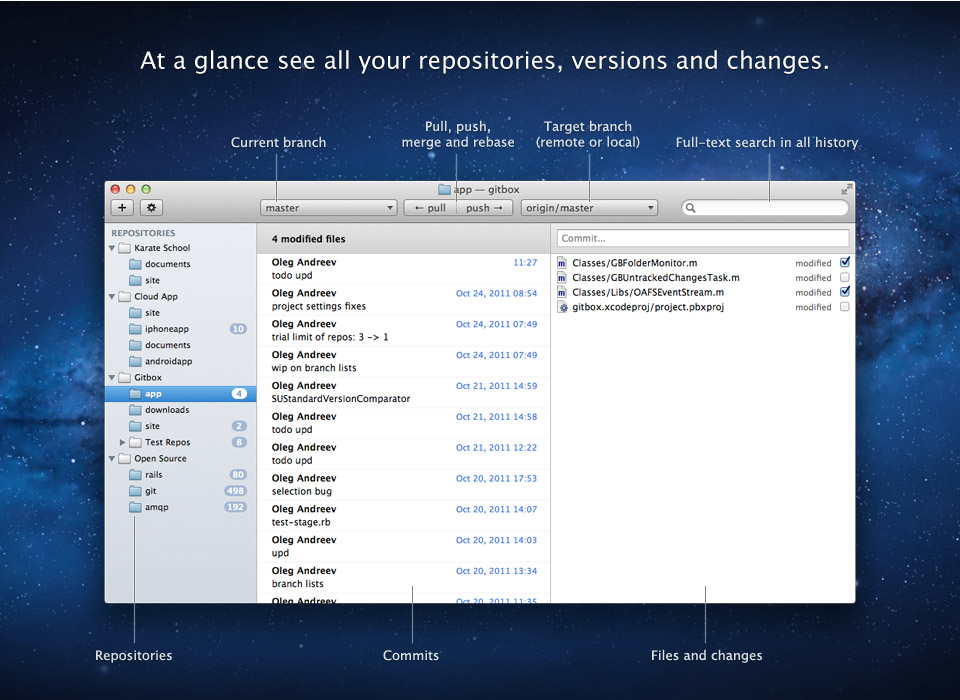Sometimes it's common that we tracked some files in the git repository first but later decided not to. For instance in rails application it could be database.yml file. So you added database.yml to .gitignore but when you changed something in that file, git will still show you.
Solution
- First added files you don't want to track to
.gitignore - Then use either method 1 for single file, or method 2 for folders below.
method 1: git update-index --assume-unchanged
git update-index --assume-unchanged config/database.yml
This works very well with single file, I'm not sure but maybe it doesn't support folder.
Method 2: git rm -r --cached
# This removes everything from the index
git rm -r --cached .
# This will only add files not listed in the .gitignore
git add .
# then commit it
git commit -m ".gitignore is now working"