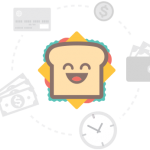Unlike listening to music which doesn’t require paying much attention, for Podcasts missing an important 5 seconds due to a loud motorbike passing by is critical. I find myself grabbing the phone from pockets and tapping the screen to rewind so stupid, I was sure there must be better way to do it, and here is the tip: using iPhone earphones control to do it!

- Double click and hold down the middle button to fast forward, 10 seconds each jump.
- Triple click and hold down the middle button to rewind, 10 seconds each jump.
This also works for other audios like music.