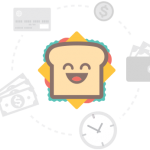I use Page Links To plugin to redirect the "about" page to http://about.me/kinopyo url.
This plugin allows you to make a WordPress page or post link to a URL of your choosing, instead of its WordPress page or post URL. It also will redirect people who go to the old (or "normal") URL to the new one you've chosen (301 Moved Permanently redirects are standard, but you can choose a 302 Moved Temporarily redirect if you wish).
This functionality is useful for setting up navigational links to non-WordPress sections of your site or to off-site resources.
You can also use it to create a hand-crafted menu that links to pages, posts, categories, or anything within your site.
Reference:
http://www.kreci.net/web-development/how-to-make-wordpress-page-link-to-any-url/